Select a language, and timezone.
2. Select Data Sources (such a RSS/ATOM feed)

A left column is data sources, right is your subscribe list.
Checking is subscribe or unsubscribe.
You can sort a list by drag&drop.
When you finish to set the list up, please don't forget click a 'Submit' button.
3. Publishing
To publish a book, click 'Select and Publish' on a top bar.
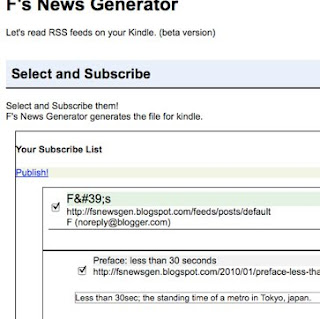
The list shows feeds by your subscribed data sources.
If you want select feed, click a check-box.
Then click a 'Publish!' button.
F's News Generator gets a chin up and begins to fetch HTML and images.
...Yes. It may take a time. Please wait a few minute.
Finally, if burning is end, a 'Download' button appears here.
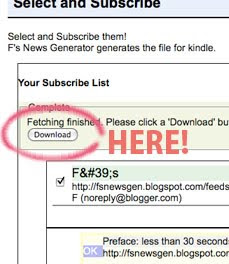
Click the button your book's downloading is begining.
(A file size has to be up to 10MB. Otherwise, downloading will be failed)



0 件のコメント:
コメントを投稿